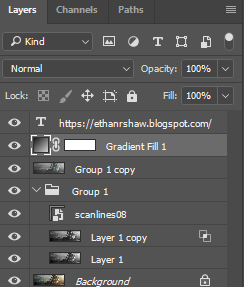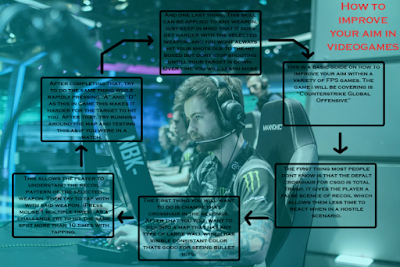Wednesday, December 12, 2018
Project-3 Cut-To-The-Beat
Cut to the Beat
This project took me too long to complete but here it is finally. Its a gun-sync which is the matching of videogame gun sounds to the beat of a song along side visuals from the game.
Monday, December 3, 2018
Thursday, November 15, 2018
Projects #1-2 Slideshow
These are the 2 introduction projects that brought us into Premiere Pro.
First is of a randomized selection of images and chosen song.
Second is a collage of previous work with 2 songs added fading in and out of each other.
The projects were a good intro into Premiere Pro, for me, it just took a while to get used to it. Its fun though and I hope to continue with this program in the future.
Tuesday, November 13, 2018
Friday Post October 26
Little late I know but here it is.
-For this slideshow I used basic functions with a little sum of detail. For example the Gaussian Blur which gives that small difference from just opacity alone as well as the scale tool that presents depth to the image.
-For the transitions, its just normal zoom in and out as well as opacity change.
Hope that this was up to average. :)
Tuesday, October 23, 2018
Friday Post Oct 12th
This is the final result of the 4 photo edits.
(Part-1)
-I began with the Eye Hand image, applying the tutorial to it which gave it a glitched out look.
(Part-2)
-Then I took the image and pasted it into a blank document in Photoshop where I began to adjust and cut (with the Lasso Tool) out the image to fit the Mirror to look as if the Eye Hand image was within.
(Part-3)
-From there I Cut (again with the Lasso Tool) some of the Mirror/Eye Hand image to fit the Solar Flare image, with a added section of white color across the cut and connection area, it hid the sharp lines making it look clean and part of the image.
(Part-4)
-And at last I implemented the Bran Muffins to my image which would act as the surface of the Sun. Then adding a slight layer of red (with 50% or less opacity) above the Muffins which made them look the part.
And this was the final result of the four unedited images. Hope it looks good.
Thursday, October 11, 2018
Wednesday, October 10, 2018
Friday, September 28, 2018
Sept - 28th Friday Post
WEB VIEWER
I've made this app with the selected buttons due to me constantly using them on a daily basis, so creating this shortcut of an app is super useful to me and many others I would assume.
Wednesday, September 26, 2018
Tuesday, September 18, 2018
Friday Post Sept 14
These are some of the many shortcuts to Photoshop tools that help artists, game designers and many more complete their work at a more efficient rate.
- Alt+Mouse Wheel allows the user to zoom in and out of the project screen to get more accurate corrections or edits.
- Ctrl+T allows the user to select whatever is on the current frame and adjust or move it.
- Ctrl+S allows the user to quickly save the current project into a designated file.
- Ctrl+ N allows the user to open a new canvas, page or whatever one calls it.
- Ctrl+L allows the user to change the colors of a selected frame or text.
- And lastly, - (Left) Shift+Mouse 1 w/ Paintbrush Tool allows the user to make perfectly strait lines, without the hassle that the line tool brings.
This is the image of the Octopus with all of the forestry removed.
-Firstly I imported the image into Photoshop, then from there I proceeded to slowly remove each pixel that was of the forest behind the octopus with the eraser tool.
Then after that I cleaned it up a bit more, removed he white background, and cropped it down to a visible size, then I exported the image and pasted it into the blog and made it to medium size.
This is the Photoshop tutorial i hope to complete in the future.
Friday, September 7, 2018
What to learn - in - Information Technology
-What do I already know?



I understand the basics to programming (HTML, CSS, Etc...) and some of the basic functions to Photoshop. I also understand how gaming journalism works as I enjoy it a lot.

-What do I want to learn?
I would like to learn more about coding and programming, specifically programming surrounding video game themes. As well as a lot more about Photoshop and it's endless possibilities.

-How will computers fit into your future?
A computer could become a work space for me as I may begin getting into Photoshop art, if not that, Programming. As well as on the side I play a lot of video games which has entertained me for a majority of my life.

( keep in mind, the video above contains video game violence, but its very well made. )
Wednesday, September 5, 2018
Subscribe to:
Comments (Atom)